

105Websites offers a unique Do-It-Yourself website platform with plenty of options, easy maintenance and updates, yet with enough simplicity for an average computer user.


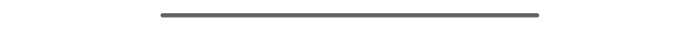


 Hammers This section has a bookmark (also called an anchor) which is linked to by the button style or, sub-menu, link. Using the sub-menu and bookmarks, you can create a clear navigation system within a single page and give your visitors immediate access to content. At any point in the page you can place a link to return to the top of the page. This is easy to accomplish and is documented in the help files. |
 |



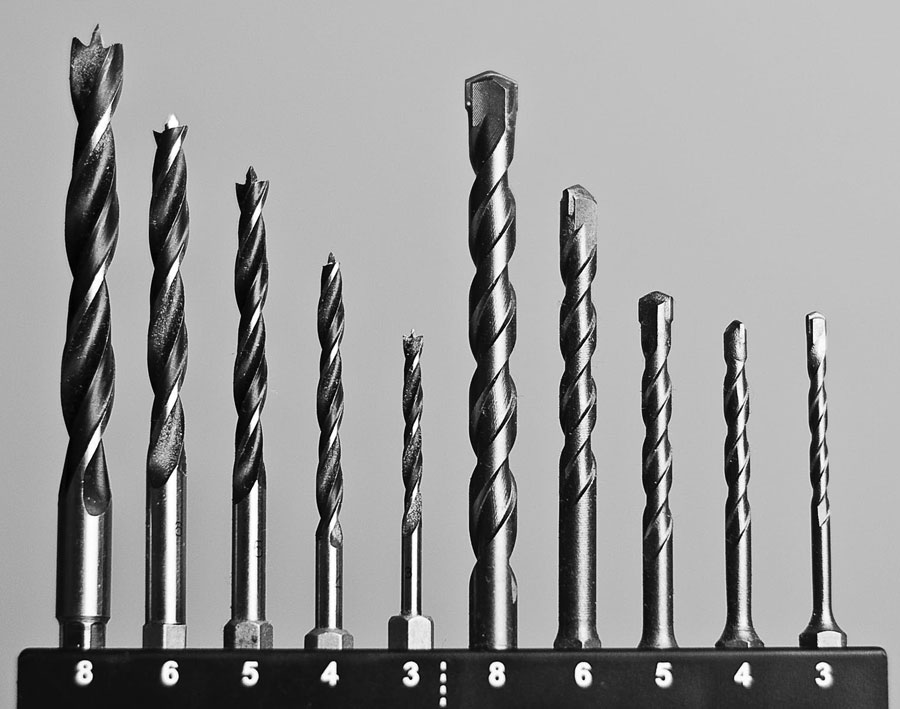 |
 Drill Bits Drill BitsThis time we have the image on the left. Also the text in this table is center justified, which means it is spread to the left and right by automatically adjusting the spacing between words. There is the option of left, center or justified text alignment. There is an advanced trick - very easy to implement- used in this table as well. There is a spacer above this text to push it down so that it is centered across from the image. This space automatically disappears when viewed on narrower screens such as a mobile phone. |




